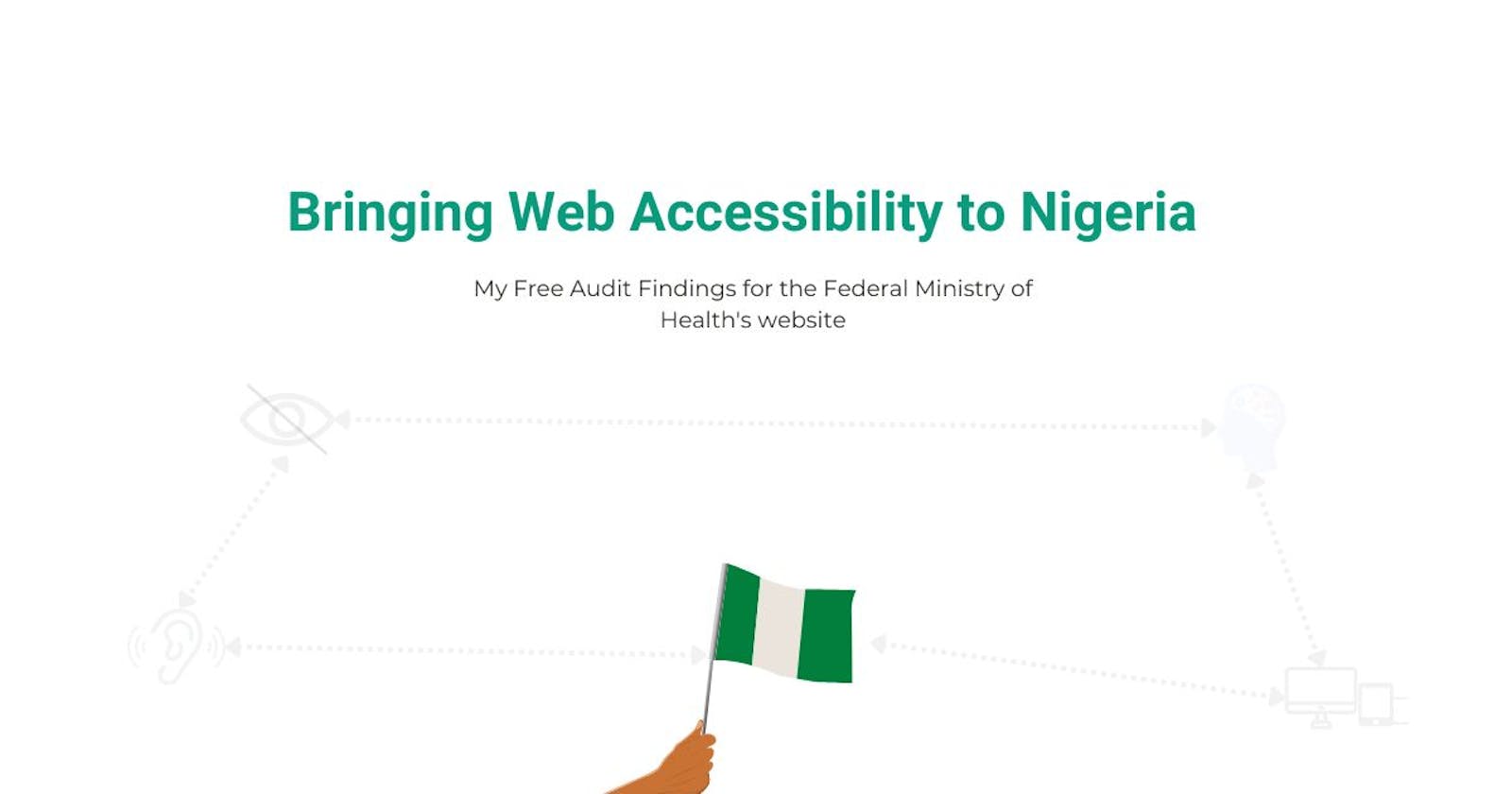Bringing Web Accessibility to Nigeria: My Free Audit Findings for the Federal Ministry of Health's website
By investing in web accessibility, the Nigerian government can empower individuals with disabilities to fully participate in the digital sphere.
Introduction
The Federal Ministry of Health plays a critical role in Nigeria's healthcare system, working towards effective and accessible health services for all. As part of my commitment to promoting inclusivity on the web, I conducted a free accessibility audit on the ministry's website and discovered 26 issues. The purpose of this audit was to evaluate the website's adherence to accessibility standards and provide actionable recommendations for improvement. By assessing compliance and offering insights, my aim is to enhance accessibility and ensure equal access to information and services.
Methodology
The audit was conducted using a combination of manual evaluation and automated accessibility testing tools. The evaluation followed the Web Content Accessibility Guidelines (WCAG) 2.1 Level AA, a widely recognized standard for web accessibility.
Executive Summary
The overall accessibility performance of the ministry's website requires attention. The audit revealed several significant issues that affect users with disabilities, including visual impairments, motor impairments, cognitive impairments, and other accessibility needs. Addressing these issues is essential to improve the website's usability and ensure compliance with accessibility standards.
Click here to access the full audit report
Detailed Findings
Missing alternative text for images:
Severity: Major
Description: Multiple images lack descriptive alternative text, making it challenging for users with visual impairments to understand the content.
Inaccessible search forms:
Severity: Major
Description: The search forms in the Navbar and Footer lack labels and the role attribute, making it difficult for users relying on assistive technologies to understand the purpose of these forms.
Insufficient color contrast:
Severity: Major
Description: Some text elements, particularly in the COVID'19 section, have low contrast ratios, posing difficulties for users with visual impairments or color blindness.
Keyboard and trapped focus:
Severity: Major
Description: Certain elements lack visible focus states, while others, such as the latest news section, trap keyboard focus. Additionally, the dropdown elements in the navigation menu are not accessible via the keyboard due to their reliance on mouse hover.
Links:
Severity: Major
Description: The website lacks a skip button, hindering keyboard users from easily accessing the main content. Additionally, hyperlink text should provide clear and descriptive information without relying solely on the surrounding context. It is also recommended to use button elements instead of anchor tags for the hamburger menu.
Slider controls:
Severity: Major
Description: The website's sliders, particularly the main banner slider and the COVID'19 slider, lack keyboard control functionality. This renders them inaccessible to keyboard users and assistive technology users.
Recommendations
Implement alternative text for images:
Provide descriptive alternative text for all images on the website, ensuring they accurately convey the content and purpose of the visuals.
Use concise and meaningful descriptions that screen reader users can understand.
Implement accessible forms:
Include proper labels or aria-label attributes for input fields in the search forms.
Add role="search" to provide a clear indication to assistive technologies that the element is intended for searching.
Improve color contrast:
Adjust color combinations to meet WCAG 2.1 contrast requirements (minimum 4.5:1 for normal text and 3:1 for large text).
Utilize color contrast evaluation tools to identify and address instances of low contrast.
Keyboard and trapped focus:
Ensure that invisible elements are not focusable.
Make the dropdown menu on the Navbar dismissible with the Esc key.
Avoid using hover interactions to reveal drop-down menus.
Apply focus styles to form fields.
Links:
Ensure that hyperlinks have descriptive text.
Images used within hyperlinks should have the alt attribute or provide proper aria-labels for anchor elements.
Slider controls:
- Ensure that sliders can be controlled using the keyboard.
Conclusion
The findings of this accessibility audit for the Federal Ministry of Health's website highlight significant opportunities for enhancing accessibility. By addressing the identified issues and implementing the recommended solutions, the website can provide a more inclusive and user-friendly experience for individuals with disabilities.
It is crucial for the Nigerian government to prioritize web accessibility in order to ensure equal access to information and services for all citizens. Implementing web accessibility not only aligns with international standards and best practices but also demonstrates a commitment to inclusivity and equal opportunities for people with disabilities.
By investing in web accessibility, the Nigerian government can empower individuals with disabilities to fully participate in the digital sphere, access important healthcare information and services, and contribute to the overall development and progress of the nation. Web accessibility is not just a legal and ethical obligation, but a pathway towards a more inclusive and equitable society.
Let us strive together to make web accessibility a priority in Nigeria, and ensure that all citizens can navigate the digital landscape with ease, dignity, and equal opportunities.